How to integrate the Shelly Pro 3EM electricity meter into the Indevolt App
With the improved compatibility of Indevolt balcony solar power systems with storage for external smart electricity meters, users can now easily integrate the Shelly Pro 3EM into the Indevolt App — enabling even smarter household energy management.
In this guide, you will learn step-by-step how to set up the connection in local communication mode to enable precise consumption monitoring and optimized storage control.
Preparation for local communication
Before establishing the connection, please ensure the following prerequisites are met:
- App Version: Update the Indevolt App to version V1.1.0 or higher.
- Firmware Version: Update your balcony solar power system with storage (e.g., Indevolt BK1600 or SolidFlex 2000) to a firmware version that supports the Shelly electricity meter (follow and execute the update notification in the App).
- Network Environment: The Shelly electricity meter and Indevolt balcony solar power system must be connected to the same Wi-Fi network within the same local LAN.
- Device Compatibility: Currently, only the Shelly Pro 3EM is supported in local communication mode. Cloud communication is not available at this time.
Locate the Shelly device IP and ID
- Open the Shelly App.
- Select the Shelly Pro 3EM you want to pair, then navigate to the device settings.
- Copy the Device ID and IP address (e.g., 192.168.1.100).
Note: These two pieces of information will be required in the Indevolt App to link the devices.
Adding the Shelly electricity meter to the Indevolt App
Follow these steps to connect the Shelly electricity meter to the Indevolt App:
- Open the Indevolt App, navigate to “Add Device“, and select “Shelly“.
- Choose the corresponding device model.
- Enter the IP address and Device ID of the Shelly device (retrieved from the Shelly App).
- Link the Shelly electricity meter to your balcony solar power system with storage.
- After a successful connection, you can view real-time data in the device list.
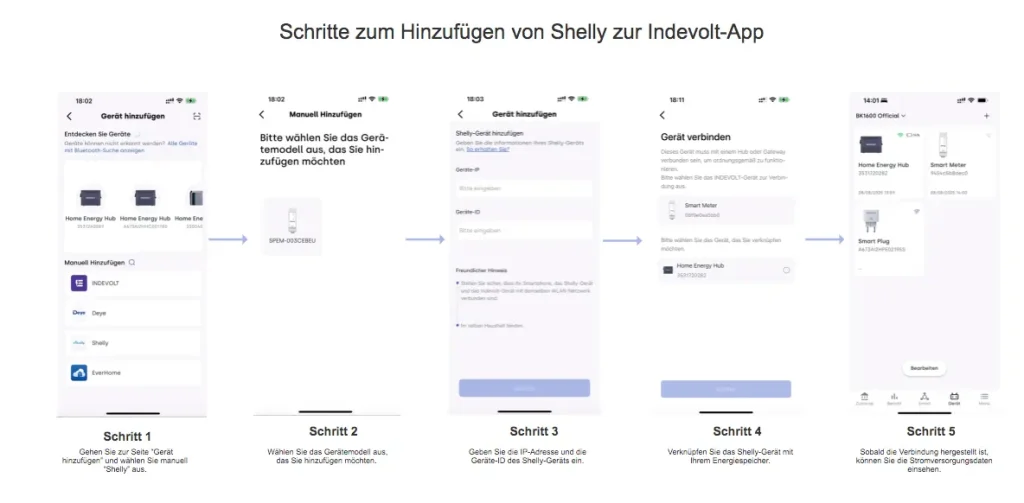
Features after integrating the Shelly electricity meter
Once the pairing is successful, the Indevolt App uses the measurement data from the Shelly Pro 3EM to enable the following intelligent features:
- Real-Time Energy Consumption Monitoring: Captures three-phase voltage, current, and power data to provide complete transparency of energy usage.
- Dynamic Storage Control: Adjusts charging and discharging strategies based on the current household load to increase the PV (photovoltaic) self-consumption rate.
- Stable Local Communication: All data is transmitted locally within the network — no reliance on the cloud, ensuring faster and more secure operation.
Frequently asked questions (FAQ)
1. What is the difference between local communication and cloud communication?
Local communication works without an internet connection — as long as the devices are on the same LAN, controls are stable and responsive.
Cloud communication requires an internet connection; poor connectivity can lead to delays or outages.
2. Can one Shelly Pro 3EM be connected to multiple Indevolt PV systems with storage?
No. Currently, one Shelly Pro 3EM can only be paired with a single Indevolt solar power storage unit.
If you need to switch devices, the existing connection must first be manually disconnected.
3. Why does the connection between Shelly and Indevolt fail?
Please check the following:
- Is the router working properly and the network stable?
- Has the Shelly’s CT sensor been installed and wired correctly?
- Are the Shelly device and Indevolt system on the same Wi-Fi network?
4. Does local communication work with a Wi-Fi repeater?
This depends on the type of repeater:
- Wi-Fi Repeater: Only extends the range of the existing Wi-Fi signal by receiving and retransmitting the main router’s signal. → Local communication: Possible if all devices are connected to the same SSID and the repeater is operating in bridge mode.
- Router Repeater (Access Point Mode): Often creates a new subnet with its own IP address assignment (DHCP). → Local communication: Possible if devices are configured to be on the same network. If on different networks, local communication may not work.
✅ Tip: Ensure all devices are connected to the same router, the same SSID, and the same network segment to guarantee smooth local communication.
Conclusion
Using the simple local communication method, the Shelly Pro 3EM can be reliably integrated into the Indevolt solar system with storage.
This enables precise real-time consumption data without cloud dependency, ensures higher control efficiency and system stability — all for even smarter energy management in your home.





